WordPress,Typecho评论链接重定向跳转
个别童鞋可能觉得我的评论链接很好看, 其实, 我也是拿了别人的代码的. 并没有什么特别的地方, 反正别人共享出来, 我也就厚脸皮的用了.今天,我也学着给其他童鞋共享一下.
看我的评论链接,大家都会发现是https://itlu.net/out/?url=https://itlu.net
诸如此类的链接, 然后点开后,是一个Iframe的框架,将评论者的网站在我的l.php这个文件作为框架下显示.很是好看?仁者见仁吧.
l.php 这个文件,是WordPress, Typecho 通用的,我以前的博客程序是Wordpress的,也是用这个文件,现在改为Typecho,也还是这个,2年了,都没变过.
现在将这个文件的代码共享出来.以下是文件的全部代码:
文件下载(包含3个小图片) [我要下载] 更多关于此文章信息的,请移步[荒野无灯博客]
$directGo=false;//是否直接跳转
$errorPage='https://itlu.net/404.html';
$refer='https://itlu.net/';
if(empty($_GET['url'])){
header('Location:'.$refer);
exit();
}else{
$url= $_GET['url'];
$url =htmlspecialchars($url);
$url=(!preg_match("/^http\:\/\//i", $url))? "http://".$url:$url;
if($directGo){ //若設定了直接跳转
header('Location:'.$url);//直接跳转
exit();
}
}
?>
<!DOCTYPE HTML PUBLIC "-//W3C//DTD HTML 4.0 Transitional//EN">
<html>
<head>
<meta http-equiv="content-type" content="text/html; charset=utf-8" />
<title>灰狼博客 - https://itlu.net</title>
<script language="javascript" type="text/javascript" >
var userAgent = navigator.userAgent.toLowerCase();
var is_opera = userAgent.indexOf('opera') != -1 && opera.version();
var is_moz = (navigator.product == 'Gecko') && userAgent.substr(userAgent.indexOf('firefox') + 8, 3);
var is_ie = (userAgent.indexOf('msie') != -1 && !is_opera) && userAgent.substr(userAgent.indexOf('msie') + 5, 3);
var is_safari = (userAgent.indexOf('webkit') != -1 || userAgent.indexOf('safari') != -1);
//iframe包含
if (top.location != location) {
top.location.href = location.href;
}
//复制URL地址
function setCopy(_sTxt){
if(is_ie) {
clipboardData.setData('Text',_sTxt);
alert ("网址“"+_sTxt+"”\n已经复制到您的剪贴板中\n您可以使用Ctrl+V快捷键粘贴到需要的地方");
} else {
prompt("请复制网站地址:",_sTxt);
}
}
function mybookmark(title,url){
var title=title?title:document.title;
var url=url?url:document.location.href;
if(document.all)
window.external.AddFavorite(url, title);
else if (window.sidebar)
window.sidebar.addPanel(title, url,"");
else if(window.opera && window.print){
var mbm = document.createElement('a');
mbm.setAttribute('rel','sidebar');
mbm.setAttribute('href',url);
mbm.setAttribute('title',title);
mbm.click();
}
}
</script>
<style type="text/css">
* { word-break: break-all; word-wrap: break-word; }
body, th, td, input, select, textarea, button { font: 12px/1.5em Verdana, "Lucida Grande",Arial, Helvetica,sans-serif; }
body, h1, h2, h3, h4, h5, h6, p, ul, dl, dt, dd, form, fieldset { margin: 0; padding: 0; }
h1, h2, h3, h4, h5, h6 { font-size: 1em; }
ul li { list-style: none; }
a {color: #2C629E; text-decoration: none; }
a:hover { text-decoration: underline; }
a img { border: none; }
.link_td { text-align:right;width: 100%; height: 26px; border-bottom: 1px solid #DDD; background: #EEE; padding-left:1em; font-size:12px; }
.link_td a { color: #333; }
textarea { border: 1px solid #ddd; overflow: auto; }
.t_input { padding: 3px 2px; border: 1px solid #ddd; line-height: 16px; }
</style>
</head>
<body scroll="no">
<div id="append_parent"><iframe id="ajaxframe" name="ajaxframe" width="0" height="0" marginwidth="0" frameborder="0" src='/index/thumb.png' data-original="about:blank"></iframe></div>
<div id="ajaxwaitid"></div>
<table border="0" cellPadding="0" cellSpacing="0" height="100%" width="100%">
<tr>
<td height="26" class="link_td">
您正在浏览的网站是:<img src='/index/thumb.png' data-original="/index/l.gif" align="absmiddle"> <a target="_blank" href="<?php echo $url; ?>"><?php echo $url; ?></a> (<a href="javascript:;" onClick="javascript:setCopy('<?php echo $url; ?>');return false;">复制</a>)<span class="pipe"> | </span>
<img src='/index/thumb.png' data-original="/index/l1.gif" align="absmiddle"> <a href="<?php echo $refer; ?>">返回</a> <span class="pipe"> | </span>
<img src='/index/thumb.png' data-original="/index/l2.gif" align="absmiddle"> <a href="#" onClick="javascript:mybookmark('灰狼博客','https://itlu.net');return false;" title="把[灰狼博客]添加到收藏夹">收藏本站</a>
</td>
</tr>
<tr>
<td>
<iframe id="url_mainframe" frameborder="0" scrolling="yes" name="main" src='/index/thumb.png' data-original="<?php echo $url; ?>" style="height: 100%; visibility: inherit; width: 100%; z-index: 1;overflow: visible;"></iframe>
</td>
</tr>
</table>
</body>
</html>
转载本站原创文章请注明:文章转自 挨踢路,链接: https://986554.ykncch.asia/articles/1498.html
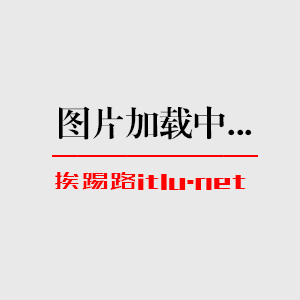
老狼妹妹,你是说可以直接放下去?
看今天的文章
蛋疼啊,你还是没说怎么用
博主只说了l.php这个跳转文件的编写方法,这个很容易写,也不一定要用框架,个人觉得直接跳转还更好,现在最重要的是typecho怎么样把评论者的链接变成” http://www.itlobo.com/l.php?url=评论者的链接“这样的形式 ,wordpress可以通过在主题function.php写入几个代码搞掂,typecho 也可以在function.php写入代码搞掂吗?如果可以是怎么写的?如果不可以你又是怎么搞成现在这样的?望博主回复,谢谢!
http://www.itlobo.com/articles/1500.html 这里不是有介绍吗?
晕死,终于找到了,要修改var/Widget/Abstract/Comments.php这个文件,博主也是修改这个文件吗?
有没有像wordpress直接修改function.php的方法?
方法应该是有的,没去研究
最近也在想着解决这个问题,目前我用的方法网上用的人很多,但效果好像不明显。看了卢松松的跳转做得真绝
那看看我的跳转呢?